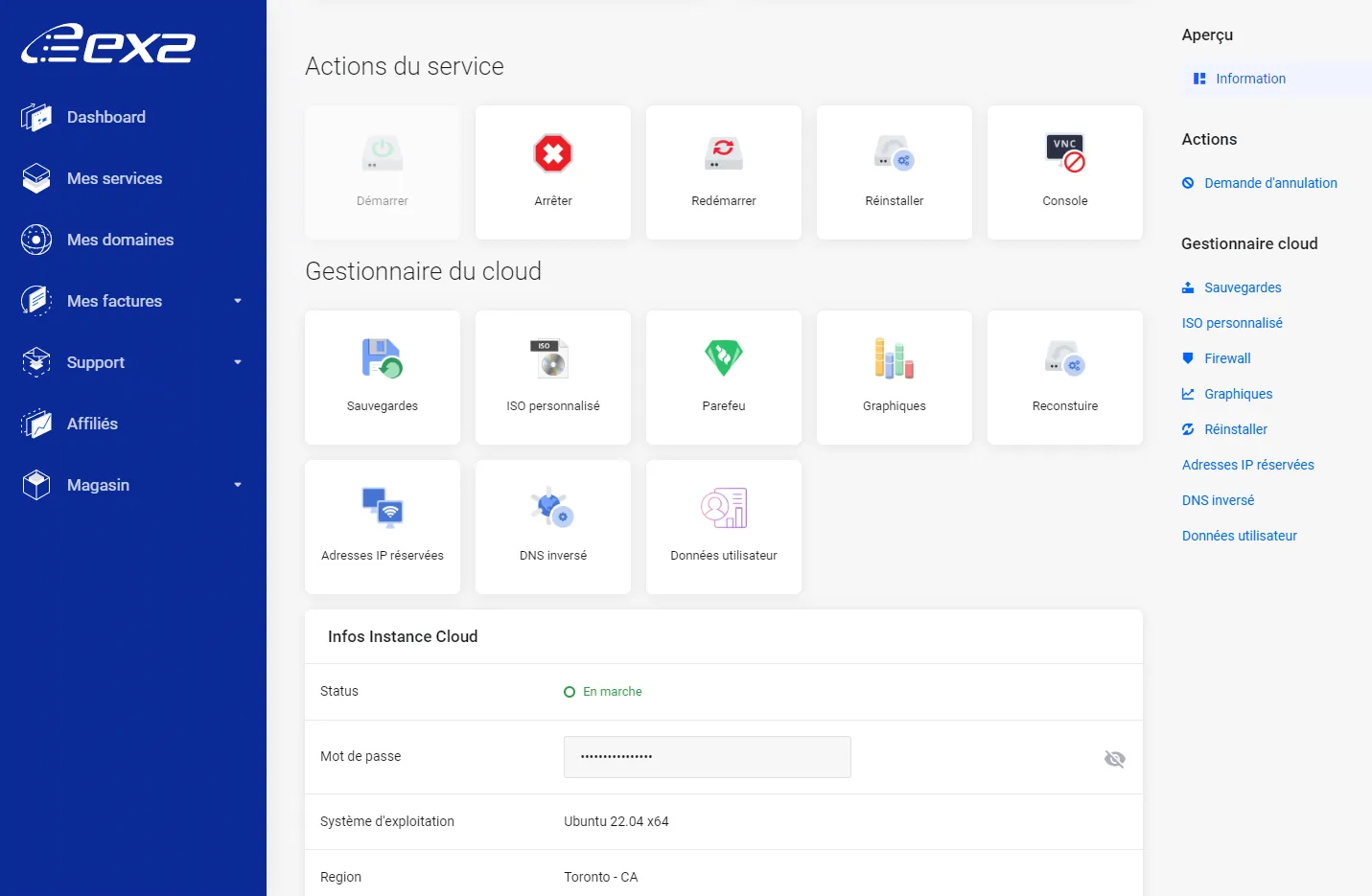Forget about confusing and obscure billing systems. We offer all our instances on a monthly commitment basis, and at a highly competitive price. No surprises with our clearly displayed rates.
Fully benefit from the resources you've paid for, whether it's hard disk or bandwidth. Our services also include automated backups (however, make sure to check the corresponding option when ordering). We assure you a business model with no hidden fees.
Get full control over your instance. All our instances come with root access and full customization. In addition to deploying your new instance in seconds, you can choose from over 20 ready-to-use operating systems such as:
Want to use your own operating system? No problem. You have the option to deploy your own OS at no additional cost. Whatever operating system you have chosen, you can always change your mind and rebuild your instance with a new OS. In addition, all our instances offer real-time access to the console/kvm of your instance.
All our instances offer full scalability to support your growth. At any time, if your needs increase, you can improve the performance of your instance without the need to completely reconfigure it! (a restart will be necessary). Don't pay for emptiness! Ask our team of experts to analyze your needs and propose the configuration that suits them.
Our platform offers enterprise-level stability and performance by deploying multiple levels of redundancy within our core infrastructure.
The hardware platform hosting your instances is designed with stability as the main goal. In parallel, our team of engineers uses active monitoring to proactively detect problems and take preventive measures, thus minimizing any impact a host node hardware failure might have on your environment.
In addition, by using redundant architecture and intelligent BGP routing, our central cloud network cleverly bypasses any disruptive network activity. The goal is to ensure a constant 100% availability as well as high-performance connectivity in all our data centers around the world.
In the event that our availability falls below our guarantees, accounts would be eligible for SLA credits based on the hourly cost of all affected instances, as specified below (12h credit for a downtime of less than 9mn, 24h credit for a downtime of 10 to 59mn, 48h credit for a downtime of 1 to 2h, 120h credit for a downtime of 2 to 4h, 240h credit for a downtime of 4 to 7h and 672h credit for a downtime of more than 7h.
| vCPUs | RAM | Bandwidth | Disk Space | Monthly Price |
|---|---|---|---|---|
| 1 vCPU | 1 Gb RAM | 1 Tb | 25 Gb SSD | $9.25/mo |
| 1 vCPU | 2 Gb RAM | 2 Tb | 55 Gb SSD | $18.51/mo |
| 2 vCPU | 4 Gb RAM | 3 Tb | 80 Gb SSD | $37.02/mo |
| 4 vCPU | 8 Gb RAM | 4 Tb | 160 Gb SSD | $74.03/mo |
| 6 vCPU | 16 Gb RAM | 5 Tb | 320 Gb SSD | $148.06/mo |
| 8 vCPU | 32 Gb RAM | 6 Tb | 640 Gb SSD | $296.13/mo |
| 16 vCPU | 65 Gb RAM | 10 Tb | 1280 Gb SSD | $592.25/mo |
| 24 vCPU | 98 Gb RAM | 15 Tb | 1600 Gb SSD | $1184.51/mo |
As soon as you click on --Deploy--, Ex2's cloud orchestration takes care of the rest and sets up your instance in the data center you have chosen, all usually in less than 60 seconds. This includes a diverse array of applications, whether for private or professional needs.
Are you developing a web application? Ex2 is perfectly suited for deploying e-commerce sites, blogging platforms, content management systems (CMS), social networks, and any other type of website.
If you're working on a project that requires a development or test environment, Ex2 can host your databases, development applications, and any project management tool.
You can even use Ex2 to host online games, create private email servers, or launch mobile applications.
With Ex2, deploying dozens of applications is done in the blink of an eye, allowing you to fully devote yourself to your main activity. Ex2 is truly the cloud solution that puts all the power of digital in your hands.
Need assistance? You can add partial or complete management to your services at any time*. Our technicians can then help and guide you in completing your project. Since each project is unique, several offers are available to meet your needs.
You can consult our management offers here.* If the services are ordered after the initial setup, it is possible that the services are restricted or that a reinstallation of your instance may be necessary.
The Cloud Block Storage technology allows you to mount high-performance, scalable storage on your instance for flexible storage space management. Block storage is highly available and redundant. Available either in high-performance NVMe, or in a more affordable classic HDD (mechanical disk). Use this guide to manage your Big Data storage needs with our Block Storage.
Ex2 offers two block storage technologies: HDD and NVMe.
HDD Block Storage is an affordable option that uses traditional rotating hard drives and supports volumes over 10 TB.
NVMe Block Storage is a higher performance option for workloads requiring fast I/O.
First, let's look at the main benefits of IPv6.
Similarly, IPv6 also has some drawbacks. Among these are difficulty in converting IPv4 to IPv6, IPv4 and IPv6 machines cannot communicate directly, and many others.
At Ex2, we strive to maintain as consistent cloud pricing as possible globally. However, due to variations in regional costs (such as network, hardware, labor, taxes, and fees), some global data center locations may have different hourly and monthly rates for Ex2 cloud services. Current rates for data center locations are always available in the control panel.
At Ex2 automatic backups are included in the price. You just have to activate them, it's free.
Yes, instances in a stopped state continue to reserve dedicated system resources (RAM, SSD storage, IP alias, vCPU) and therefore incur charges until you destroy the instance. If you no longer wish to accumulate charges for a virtual machine, please use the DESTROY button in the client portal.